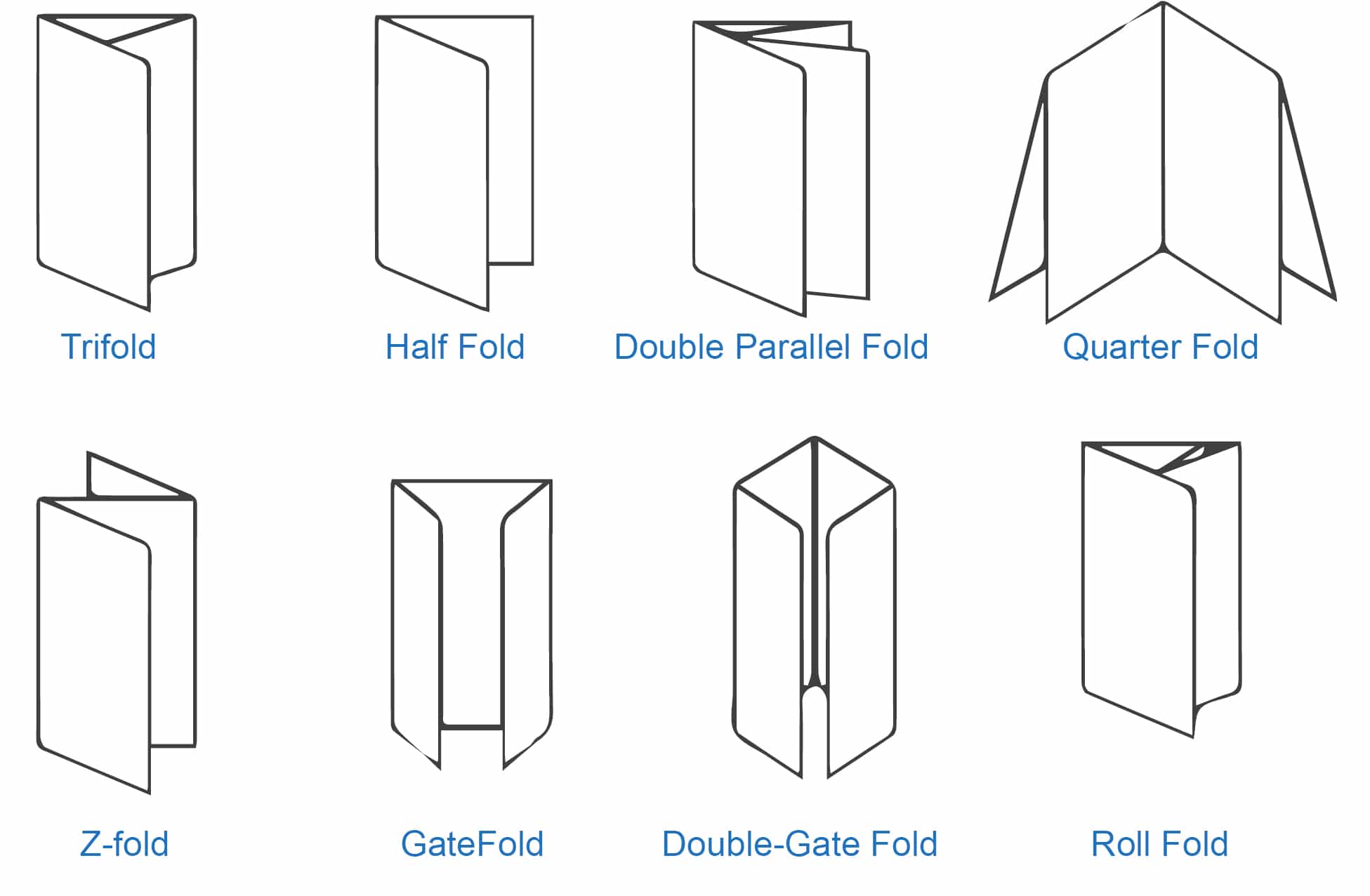Brochure Printing Options
At Kentucky Printing, we believe a well-crafted brochure does more than just inform—it leaves an impression. That’s why we offer a wide range of brochure printing options tailored to your brand, your message, and your goals. Whether you need sleek and professional brochures for a corporate event or vibrant, eye-catching designs for a product launch, we’ve got the materials and expertise to bring it to life.
Paper Stock Options
We offer several premium paper types to give your brochure the right look and feel:
Glossy Text Weight – Smooth and shiny, perfect for rich images and bold color designs.
Uncoated Text Weight – Offers a more natural feel and is easy to write on—ideal for forms, menus, or appointment schedules.
Glossy Cover Stock – Heavier and more rigid, this gives your brochure a more substantial, high-end feel while maintaining vibrant color output.
Matte and Silk Finishes – For a softer, elegant look with reduced glare, ideal for luxury brands or subtle, professional designs.
Looking for something unique? We’re happy to help you choose the paper type that aligns best with your project and budget.
Brochure Sizes
We print brochures in all standard and custom sizes, including:
8.5″ x 11″ – The most popular size for tri-fold or bi-fold brochures.
8.5″ x 14″ – Great for longer content or more detailed designs.
11″ x 17″ – Ideal for large visuals, maps, event layouts, or product showcases.
If you have a specific size in mind, just let us know—we can accommodate custom dimensions with ease.
Folding Styles
The way your brochure folds can say just as much as the content inside. We offer a wide range of folding options, including:
Tri-Fold (Letter Fold) – The go-to format for general marketing materials, menus, and service lists.
Half-Fold (Bi-Fold) – Creates two large panels, great for company profiles, portfolios, or event programs.
Z‑Fold – Folds like an accordion and is excellent for step-by-step guides or promotional mailers.
Gate Fold – Opens from the center to reveal a dramatic center spread, perfect for bold statements or premium branding.
Roll Fold – Allows for multiple sections of information while keeping everything compact and organized.
Double Parallel Fold – Folds twice in the same direction, offering a booklet-like experience.
French Fold – A single sheet folded in half both ways—ideal for creative layouts or mailers.
Double Gate Fold – Adds an extra layer of intrigue by combining a gate fold with an interior fold for added space and structure.
Need help deciding which fold is best for your content? Our team is happy to guide you through the options to make sure your brochure delivers the right message, in the right way.
Specific File Tips
True or False: You should design all of a brochure’s panels to be an equal width. This is actually false. Why? Well, that brochure has to fold, which means that panels can fold back, dog-ear, and bulge out if not sized properly. Take a typical trifold (aka letterfold) brochure for example; the panel folded inside should be a tad bit shorter than the width of the brochure and the outside cover panel a tad bit longer. It’s for this reason we’ve provided some templates in common file types and in the most common brochure layouts to assist you in designing your brochure to accommodate for the fold.
InDesign 8.5x11 Trifold Brochure Template
PDF 8.5x11 Trifold Brochure Template
Publisher 8.5x11 Trifold Brochure Template
To download templates: Step 1: Click on the version you want to use. Step 2: Select a convenient place on your computer to store the file and save it there. Step 3: Find the downloaded file in your computer. Right click on it and select extract all. Step 4: Select a convenient place on your computer to store the resulting file click the Extract button. Step5: Open the template stored in the extracted file and use as desired. *The above workflow is based of downloading from Google Chrome. Other browsers may differ slightly.
Why not get a quote?
Give us the opportunity to quote your Brochure Printing needs- you’ve got nothing to lose! Please fill out the form below or give us a call at (859) 623‑0828.